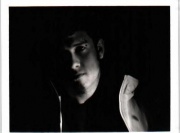Guidelines for Taking Photos
Jump to navigation
Jump to search
The following guidelines for taking photos is meant to help you take clear, in focus images that will be accepted to BME. This isn't a photography how-to, just some helpful tips.
Images submitted to BME need to be should be in JPG format. They must be at least 640x480 pixels in size (the image to the right shows the minimum size, click for full size). Bigger is always better. They must be clear (not blurry), and the mod (or play) should be the primary focus of the picture.
Some of the most common mistakes include:
- If you are taking a photo that is a closeup (taken from less than about three or four feet away), you will need to put your camera into macro mode. On most cameras, this is indicated with a small icon of a flower. If you don't do this, the picture will turn out blurry.
- If you are using a digital camera, it should be set in the top quality mode. Don't worry about the image seeming to big. Note that many webcams are unable to capture images of sufficient quality.
- If you are using a scanner, your resolution, for a standard size photo should be at least 200 dpi with no post-scan reduction. Also, if you are using a scanner, make sure to crop down to just the image. Don't send your entire scanner bed!
- If you are using a camera phone application to alter the appearance of the image. While these camera effects may look "cool" or artistic, they obscure the body modifications and degrade the quality of the image.
To illustrate, here are some images that are not acceptable and an explanation of what the problems are. Click on the thumbnails to see the actual image submitted: